Fire & Smoke Detection
Principle of the AI Task
The "Fire and Smoke Detection" task is designed to automatically detect fire and smoke in real time based on surveillance camera data.
The system works by counting the number of frames that fire or smoke is detected within a user-defined detection timeframe. The monitored area can be either the entire camera view or a specific region of interest (ROI).
When the ratio of frames with fire or smoke to the total number of frames in the timeframe reaches or exceeds the detection rate threshold set by the user, the system will trigger an alert.
Alerts can be sent in various forms, depending on user configuration. The software allows users to flexibly customize how they want to receive alerts.
Application Fields
This task is mainly used in the following scenarios:
-
Outdoor and Open Area Fire AlertsThe task can be effectively applied to monitor and alert for forest fires, fires in industrial zones, or wide/open spaces such as storage yards and outdoor warehouses. It enables fire detection from a distance without requiring direct human presence.
-
Early Detection of Fire and SmokeThe AI system can identify visual signs and features of fire/smoke from the early stages (e.g., small size, before spreading), outperforming traditional sensor systems that rely on smoke concentration or temperature. Once detected, alerts can be sent to monitoring centers, fire response teams, or responsible personnel, enabling a rapid response to minimize damage.
-
Flexible Integration with Existing Fire Alarm Systems It works like a smart fire detection sensor that can be connected to traditional or addressable fire alarm systems using image-based AI analysis, enhancing detection accuracy and response capability.
And other fire alert–related requirements.
AI Task Setup
To create a fire and smoke detection task:
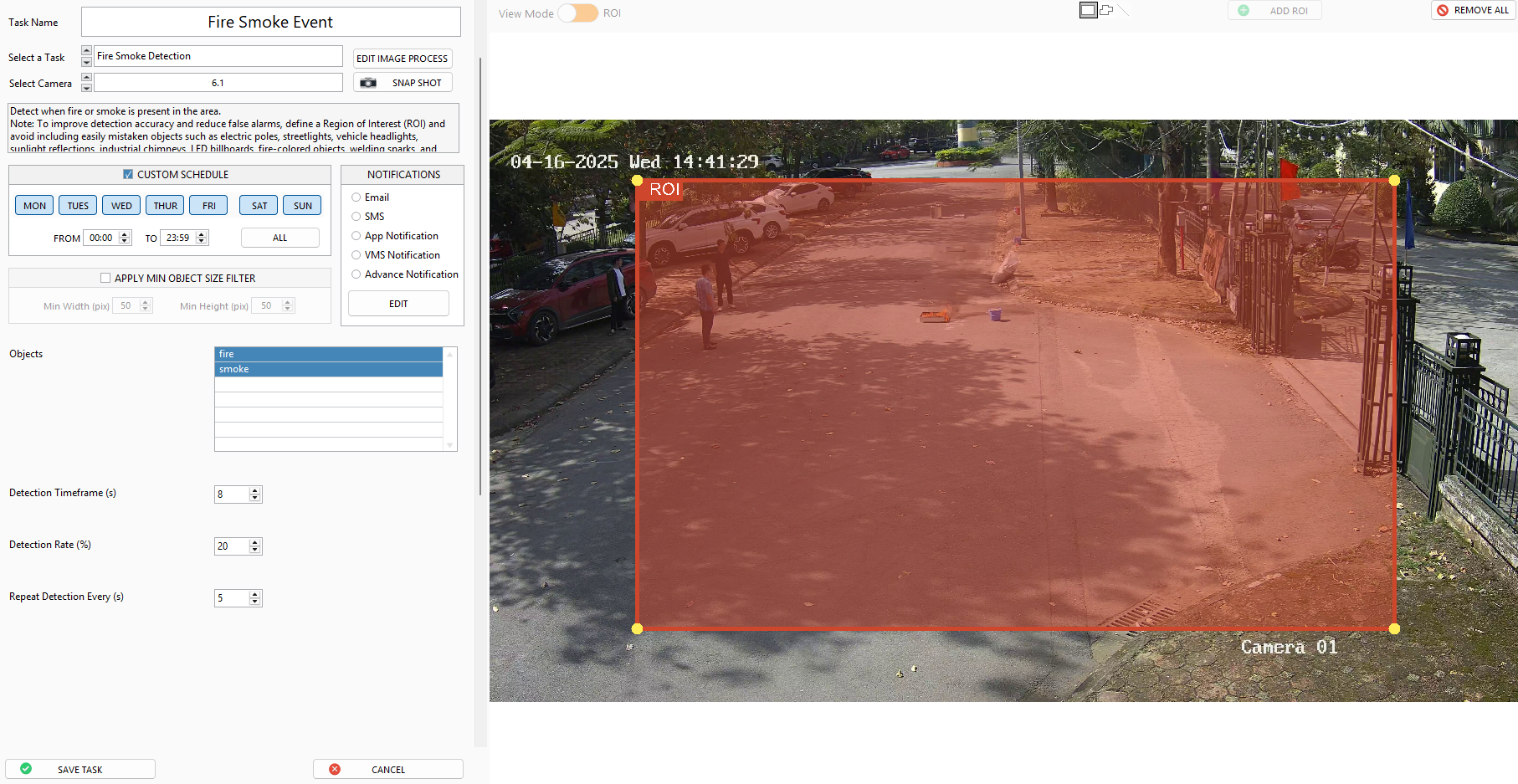
-
Select the task type
Fire Smoke Detection. -
Objects: Choose
fireand/orsmoke. PressCtrlto choose multiple objects. -
Detection Timeframe (s): The duration (seconds) that the system will analyze from the moment it detects fire or smoke. This number of seconds will then be converted into the equivalent number of frames.Example: If the camera has 10 FPS and the detection timeframe is 8 seconds. Then, the total frames will be
8s x 10FPS = 80 frames. This means that from the moment fire/smoke detected, the system will continue to analyze for an additional 80 frames before making a conclusion. -
Detection Rate (s): The minimum ratio between total frames with fire/smoke vs the total frames. When the actual ratio is greater than or equal to the minimum ratio, the system will trigger an eventExample: Detection rate = 40%, meaning that if there are at least 32 frames with fire/smoke out of 80 consecutive frames, the system will trigger an event
-
Repeat Detection Every (s): The time (in seconds) to pause before sending the next event. -
ROI(optional): SelectRectangleorPolygon, then clickAdd ROIto draw the monitoring area on the camera (if not drawn, the entire frame will be monitored by default). -
Click
Save Taskto complete.