Installation & Update
warning
Ensure that your CPU and GPU drivers are up-to-date to guarantee optimal performance and compatibility.
Recommended tools for driver updates:
Install ANSTS
ANSCENTER Portal is a one-stop shop for managing your own software licenses and download latest software version.
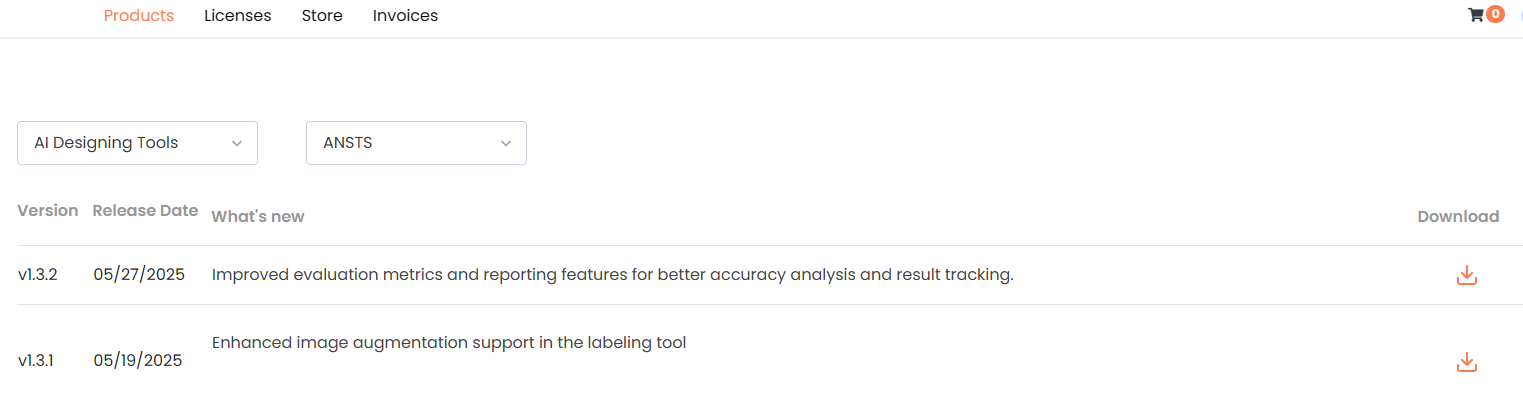
The correct installation steps are:
- Download and install
ANS Core EnginefromProduct> Other Tools> ANS Core Engine(one-time only) - Download and install
ANSTS EnginefromProduct> Other Tools> ANSTS Engine(one-time only) - Download and install
ANSTSfromProduct> AI Designing Tools> ANSTS
Recommendation
- Default installation directory is recommended
- A system reboot is recommended after finishing installation
Once installation is completed, you can access ANSTS from Windows Start Menu or Desktop
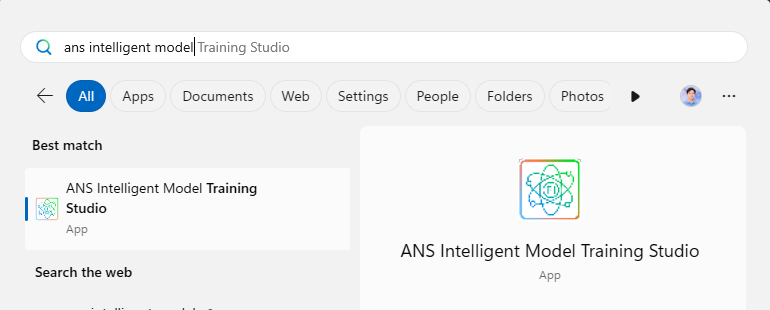
Activate ANSTS
info
To activate ANSTS, please refer to ANS License Manager for instruction
Update ANSTS
To update the software without affecting data, uninstall the ANSTS Installer from the Add or Remove Program window prior to installing new version