Evaluate & Export Models
ANSTS provides an intuitive report that helps users choose the best experiment (model) for their application. This information includes model type, final mAP, etc.
To export a model:
- Select the
experimentyou want to export (if you have more than 1). - Select the
model type: GPU or CPUyou want to export (you can always revisit this page for model exporting) - Click
Exportselected experiment model
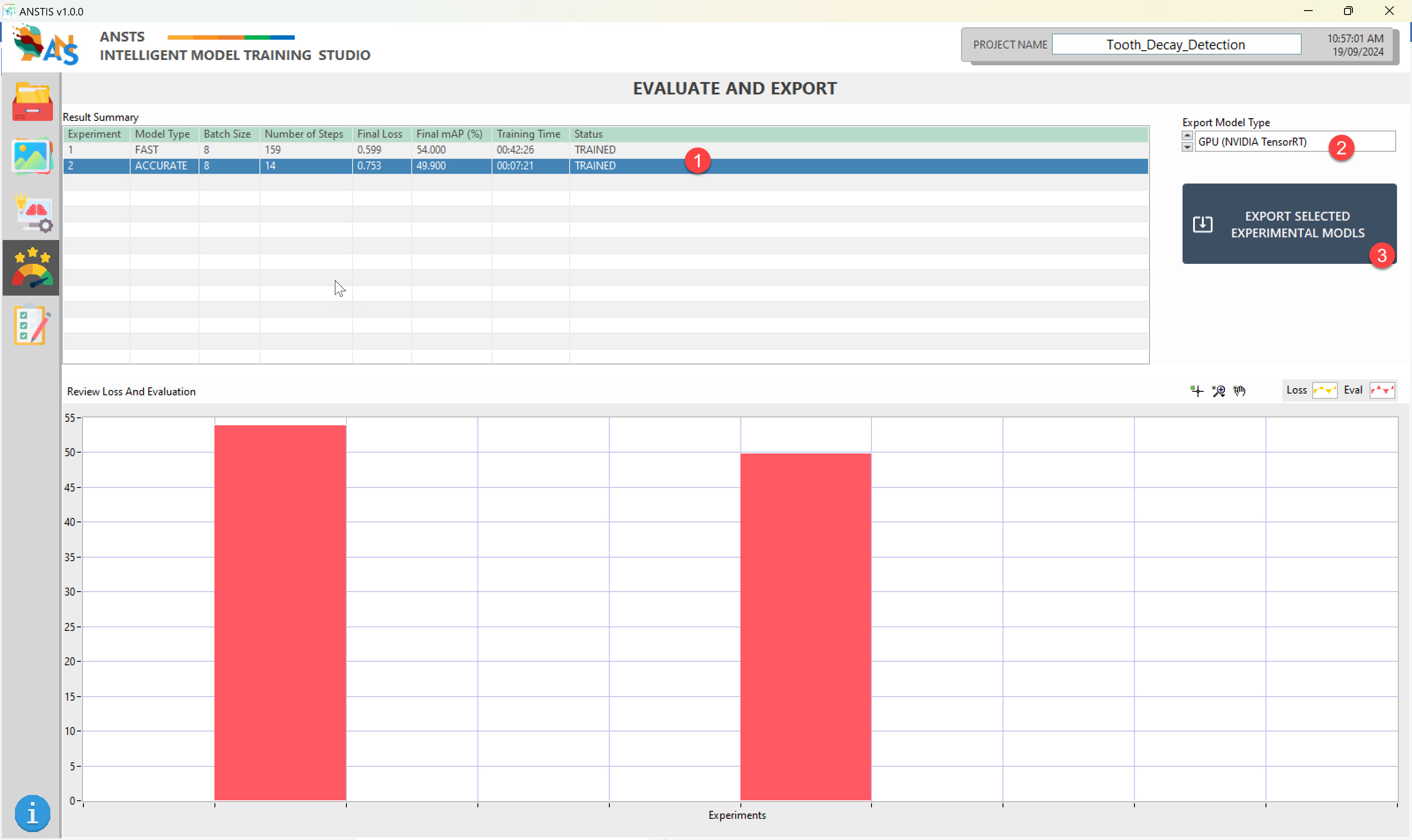
The exported model, which is saved in the same training dataset folder, is a zip file and can be deployed to LabVIEW using ANSDL API or Edge AI devices using ANSVIS
Once exporting is completed, ANSTS will ask if you want to move to the Test Model page to test the model inference right in ANSTS quickly. You can either skip this or click Yes to continue.
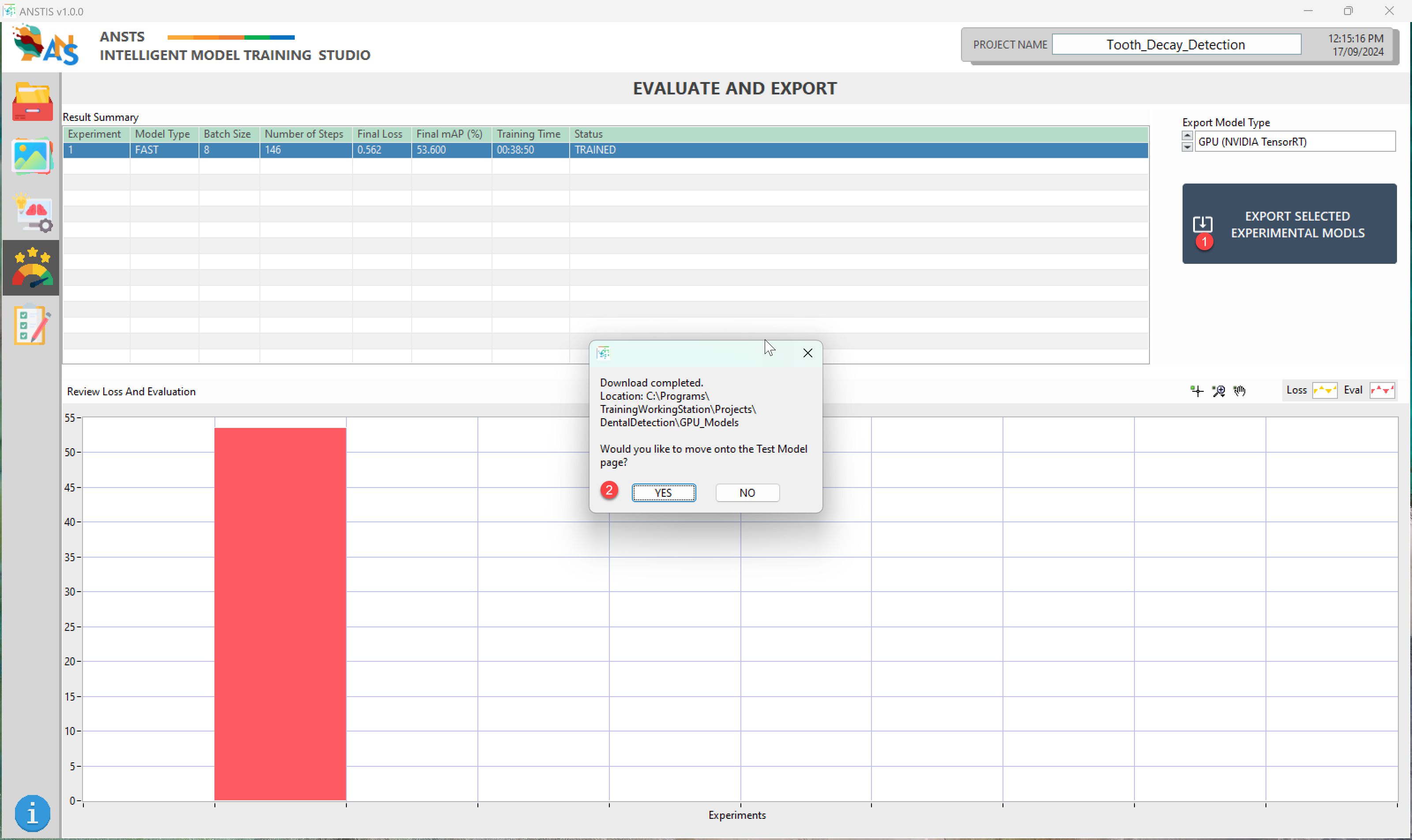
info
- A typical approach to AI is always trial and error, so training with different datasets and parameters are recommended to find the best model.
- ANSTS consumes lots of engine resources with each project; therefore it is recommended to restart the software before launching another project to ensure its stability