License Key Overview
What is a license key
An ANS license enables you to run ANSCENTER software on specific target machines. It ensures the software is authorized and fully operational. Each license key typically allows activation on a limited number of machines and includes a fixed number of total activations, helping control and manage usage effectively.
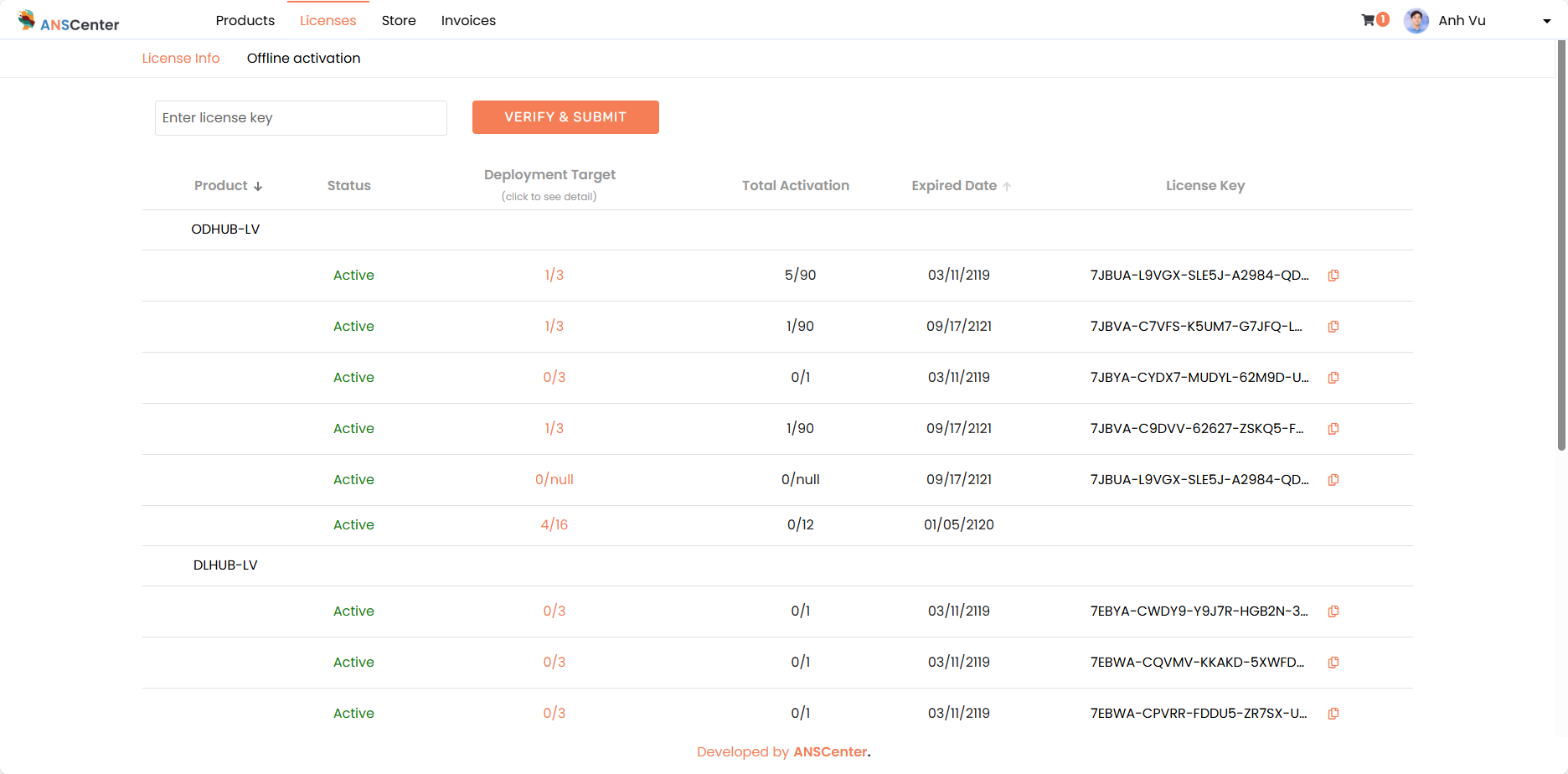
License Scope
- ANSVIS license: Activates ANSVIS, ANSTS, and ODHUB
- ANSTS license: Activates ANSTS and its LabVIEW interface (ANSDL)
- ANNHUB-LV license: Activates ANNHUB and its LabVIEW interface (ANSDL)
- DLHUB-LV license: Activates DLHUB and its LabVIEW interface (ANSDL)
- ODHUB-LV license: Activates ODHUB and its LabVIEW interface (ANSDL)
- ANSALPR, ANSCV, ANSFR, and ANSOCR licenses: Enable access to their respective LabVIEW interface (ANSDL)
What is a target machine?
A target machine is a device linked to a license key through a unique hardware ID. Each license key usually supports activation on up to 3 different machines (i.e., 3 hardware IDs).
What is total activation?
Total activation refers to the maximum number of times a license key can be used to activate or reactivate target machines.
Once the total activation limit is reached, the key cannot be used for further activations
Tips to manage your activation counts
Understanding how activation is counted can help you maximize the value of your license.
Manage Target Machine Counts
A target machine is registered the first time its hardware ID is activated using a license key.
For example, in the below image, one machine has been activated with the license key and registered to the license system
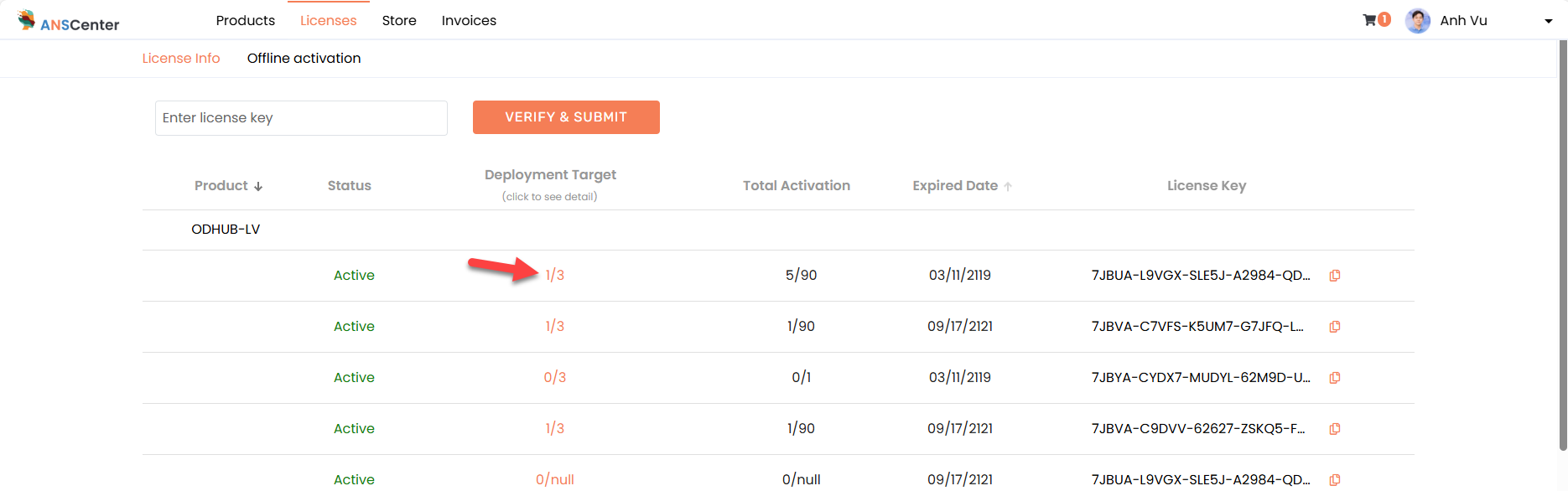
If you use the license key to activate the AI Designing Tool and AI Deployment Tool on separate machines, each will consume one target machine count.
To conserve your target machine count, consider installing both the design and deployment tools on the same machine whenever possible.
Example: Install ANSTS and ANSDL to train model and deploy it to LabVIEW in the same machine
Manage Total Activation Count
Each activation or reactivation consumes one activation count.
A reactivation may be needed if your system experiences data loss, OS issues that deactivate the license.
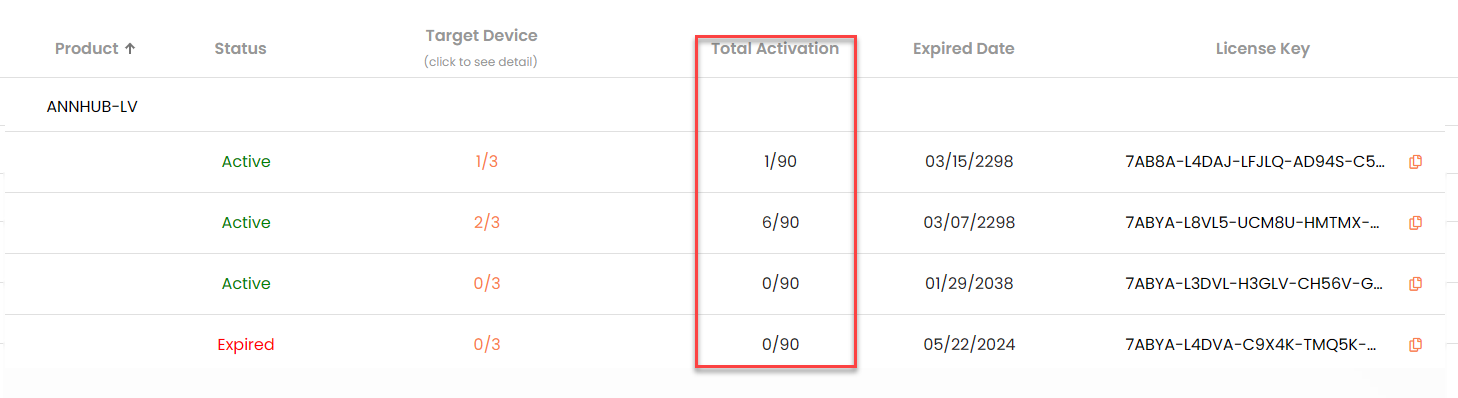
Online Activation
If your machine is online, the activation consumes one count and cannot be reversed or reused.
Offline Activation
If your machine is offline, the activation consumes one count when you generate an Activation.json file for offline activation
However, the same Activation.json file can be reused multiple times on the same target machine without consuming additional activation counts.
Recommendation: Always save your Activation.json file securely for future reactivation on the same machine